
はじめに
以前の記事
Chefを用いたLAMP開発環境の構築方法~仮想環境構築編および、
Chefを用いたLAMP開発環境の構築方法~LAMP環境構築編では、仮想環境の構築から、Chefを用いたLAMP環境構築方法について、2回に渡って解説しました。
今回は、サーバー構成管理ツールであるPuppetを用いたLAMP環境の構築方法について、2回に分けて解説します。
第1回は、Puppet環境の構築から仮想マシンの基本設定を行うレシピの実行までを解説します。
Puppet環境の構築
Vagrantを使用したBoxに対して、Puppetによるプロビジョニングを実行するためには、Vagrantで起動したBoxにPuppetがインストールされている必要があります。このため、Box起動時にrubyおよび、Puppetのインストールを行う必要があります。
このため、Vagrantのshellプロビジョニングを使用して、Puppet環境を構築します。
- Boxの初期化
前回の記事と同じように、Boxの初期化を行います。
$ mkdir -p ~/vagrant/puppet-lamp && cd ~/vagrant/puppet-lamp $ vagrant init $ vi Vagrantfile
$ mkdir -p ~/vagrant/puppet-lamp && cd ~/vagrant/puppet-lamp punio@PAPA ~/vagrant/puppet-lamp $ vagrant init A `Vagrantfile` has been placed in this directory. You are now ready to `vagrant up` your first virtual environment! Please read the comments in the Vagrantfile as well as documentation on `vagrantup.com` for more information on using Vagrant.
config.vm.box_url = "http://files.brianbirkinbine.com/vagrant-centos-65-i386-minimal.box" config.vm.network :public_network, ip: "192.168.0.30" config.vm.synced_folder ".", "/vagrant"
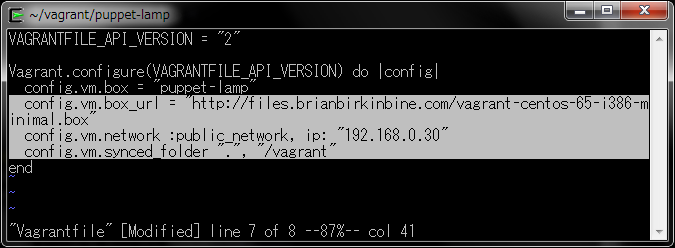
- リポジトリのインストール
scriptフォルダを作成し、サードパーティリポジトリインストールスクリプトを作成します。
$ mkdir script $ vi script/repo.sh
set -e DONE=/tmp/.repo_done RPM_EPEL=ftp://ftp.kddilabs.jp/Linux/distributions/fedora/epel/6/i386/epel-release-6-8.noarch.rpm GPG_EPEL=ftp://ftp.kddilabs.jp/Linux/distributions/fedora/epel/RPM-GPG-KEY-EPEL-6 RPM_REMI=http://rpms.famillecollet.com/enterprise/remi-release-6.rpm GPG_REMI=http://rpms.famillecollet.com/RPM-GPG-KEY-remi RPM_RPMF=http://pkgs.repoforge.org/rpmforge-release/rpmforge-release-0.5.3-1.el6.rf.i686.rpm GPG_RPMF=http://apt.sw.be/RPM-GPG-KEY.dag.txt if [ ! -f ${DONE} ]; then echo "include_only=.jp" | tee -a /etc/yum/pluginconf.d/fastestmirror.conf yum -q -y install wget for gpg in ${GPG_EPEL} ${GPG_REMI} ${GPG_RPMF} do rpm --import $gpg done cd /tmp wget -q ${RPM_EPEL} wget -q ${RPM_REMI} wget -q ${RPM_RPMF} for rpm in *.rpm do rpm -Uvh $rpm done for repo in remi.repo epel.repo rpmforge.repo do cp -p /etc/yum.repos.d/$repo /etc/yum.repos.d/$repo.old cat /etc/yum.repos.d/$repo.old| sed 's/^enabled.*$/enabled = 0/' < /etc/yum.repos.d/$repo done touch ${DONE} fi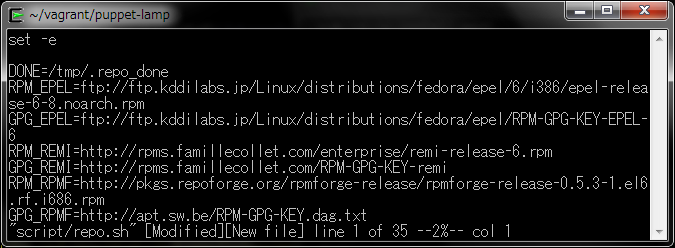
- 開発者パッケージのインストール
rubyのビルドに必要な開発者用パッケージを、インストールするスクリプトを作成します。
$ vi script/yum.sh
set -e DONE=/tmp/.yum_done if [ ! -f ${DONE} ]; then yum -q clean all yum -q -y groupinstall "Development Tools" yum -q -y install --enablerepo=epel libyaml libyaml-devel readline-devel yum -q -y install --enablerepo=epel ncurses-devel gdbm-devel tcl-devel yum -q -y install --enablerepo=epel openssl-devel db4-devel libffi-devel touch ${DONE} fi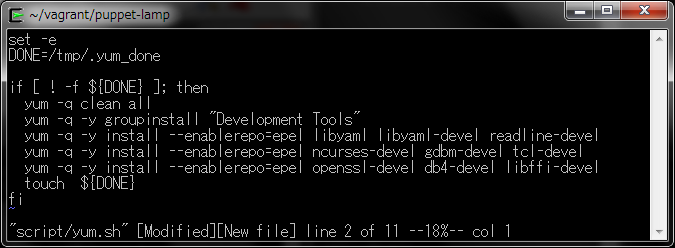
- rubyのインストール
rubyのビルドを行うスクリプトを作成します。
$ vi script/ruby20.sh
set -e DONE=/tmp/.ruby20_done if [ ! -f ${DONE} ]; then mkdir -p $HOME/rpmbuild/{BUILD,BUILDROOT,RPMS,SOURCES,SPECS,SRPMS} wget -q http://cache.ruby-lang.org/pub/ruby/2.0/ruby-2.0.0-p353.tar.gz -P $HOME/rpmbuild/SOURCES wget -q https://raw.github.com/hansode/ruby-2.0.0-rpm/master/ruby200.spec -P $HOME/rpmbuild/SPECS rpmbuild --quiet -bb $HOME/rpmbuild/SPECS/ruby200.spec rpm -Uvh $HOME/rpmbuild/RPMS/i686/ruby-2.0.0p353-2.el6.i686.rpm touch ${DONE} fi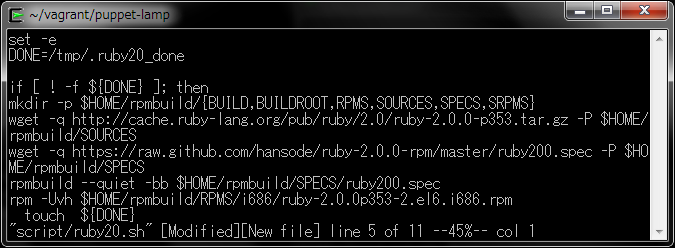
- Puppetのインストール
gemパッケージから、Puppetをインストールするスクリプトを作成します。
$ vi script/puppet.sh
set -e DONE=/tmp/.puppet_done if [ ! -f ${DONE} ]; then gem i puppet --no-ri --no-rdoc touch ${DONE} fi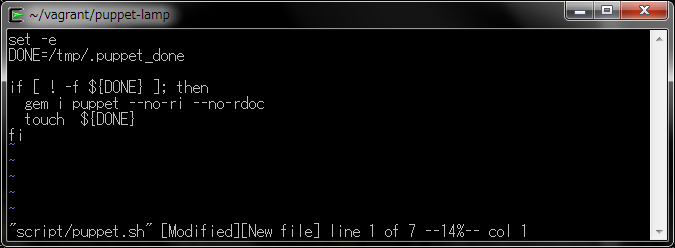
- シェルプロビジョニングの指定
作成したシェルスクリプトを、Vagrantfileに指定します。
config.vm.provision "shell", path: "script/repo.sh" config.vm.provision "shell", path: "script/yum.sh" config.vm.provision "shell", path: "script/ruby20.sh" config.vm.provision "shell", path: "script/puppet.sh"
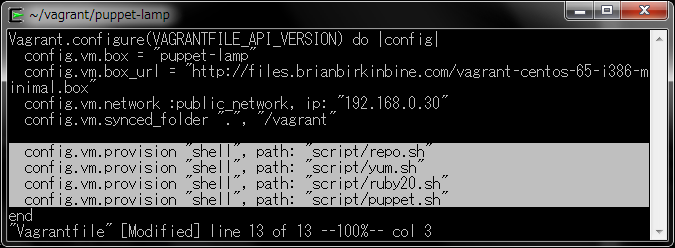
- シェルプロビジョニングの実行
Boxを起動すると、指定されたシェルスクリプトが実行され、rubyおよび、puppetがインストールされます。
$ vagrant up
$ vagrant up Bringing machine 'default' up with 'virtualbox' provider... [default] Box 'puppet-lamp' was not found. Fetching box from specified URL for the provider 'virtualbox'. Note that if the URL does not have a box for this provider, you should interrupt Vagrant now and add the box yourself. Otherwise Vagrant will attempt to download the full box prior to discovering this error. Downloading box from URL: http://files.brianbirkinbine.com/vagrant-centos-65-i386-minimal.box Extracting box...ate: 3666k/s, Estimated time remaining: --:--:--) Successfully added box 'puppet-lamp' with provider 'virtualbox'! [default] Importing base box 'puppet-lamp'...
Preparing... ################################################## ruby ################################################## [default] Running provisioner: shell... [default] Running: D:/TEMP/vagrant-shell20140123-5944-5o8pt Successfully installed facter-1.7.4 Successfully installed json_pure-1.8.1 Successfully installed hiera-1.3.0 Successfully installed rgen-0.6.6 Successfully installed puppet-3.4.2 5 gems installed
- インストール確認
Boxに接続し、rubyおよび、puppetがインストールされているか確認します。
$ vagrant ssh $ ruby -v $ pappet help
$ vagrant ssh [vagrant@localhost ~]$ ruby -v ruby 2.0.0p353 (2013-11-22 revision 43784) [i686-linux] [vagrant@localhost ~]$ puppet help Usage: puppet [options] [options] Available subcommands: agent The puppet agent daemon apply Apply Puppet manifests locally ca Local Puppet Certificate Authority management. catalog Compile, save, view, and convert catalogs.
queue Queuing daemon for asynchronous storeconfigs report Create, display, and submit reports. resource The resource abstraction layer shell resource_type View classes, defined resource types, and nodes from all manifests. secret_agent Mimics puppet agent. status View puppet server status. See 'puppet help ' for help on a specific subcommand action. See 'puppet help ' for help on a specific subcommand. Puppet v3.4.2 [vagrant@localhost ~]$
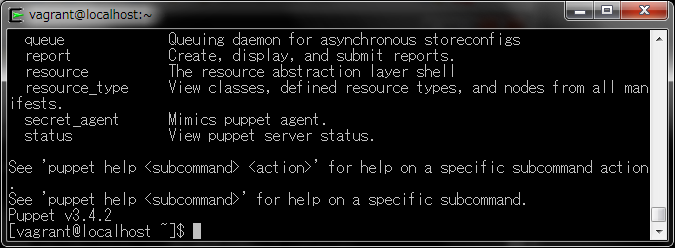
- Box停止
インストールが確認できたらログアウトした後、Boxを停止します。
$ vagrant halt
$ vagrant halt [default] Attempting graceful shutdown of VM... DL is deprecated, please use Fiddle
仮想マシンの初期設定
Puppetを用いたプロビジョニング環境が準備できましたので、仮想マシンの初期設定を行います。
Puppetでは、manifest(マニフェスト)を実行することで、Boxのプロビジョニングを行います。manifestは、Chefのrecipe(レシピ)と同じようなものと考えると理解しやすいでしょう。
manifestsフォルダを作成し、初期設定を行うマニフェストを作成します。
なお、ファイル拡張子ppは、Puppet Provisioningの頭文字を取ったものです。
- ネットワーク設定
ネットワーク設定ファイルを作成します。
$ mkdir manifests $ vi manifests/base.pp
# ネットワーク設定 file { "/etc/sysconfig/network": ensure => present, content => "NETWORKING=yes HOSTNAME=$myfqdn" }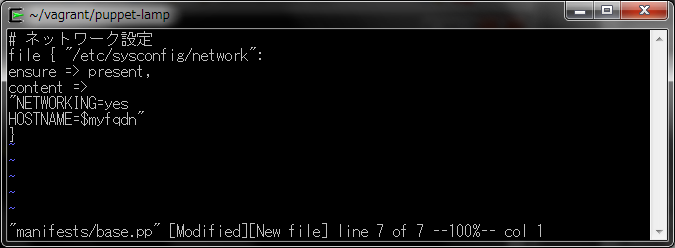
- ホスト名設定
ホスト名を設定します。
# ホスト名設定 exec { "hostname": command => "hostname $myfqdn", path => "/bin:/sbin:/usr/bin:/usr/sbin" }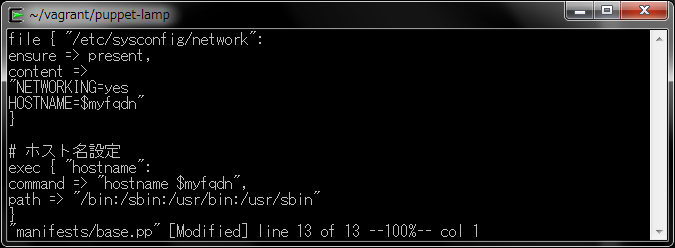
- hosts設定
Vagrantfileで指定されたホスト名とIPアドレスを元に、/etc/hostsファイルを作成します。
# hosts設定 file { "/etc/hosts": ensure => present, content => "127.0.0.1 localhost.vagrantup.com localhost $myaddr $myfqdn $myname" }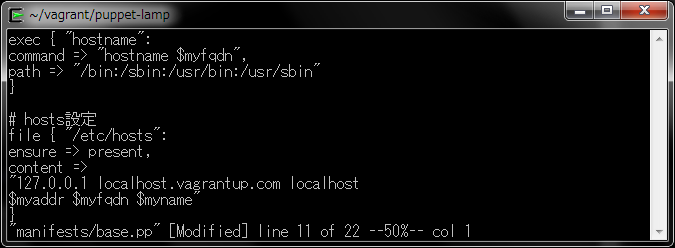
- Firewall無効化
F/Wを無効化します。
# Firewall無効化 service { "iptables": provider => "redhat", enable => false, ensure => stopped, hasrestart => false } service { "iptables6": provider => "redhat", enable => false, ensure => stopped, hasrestart => false }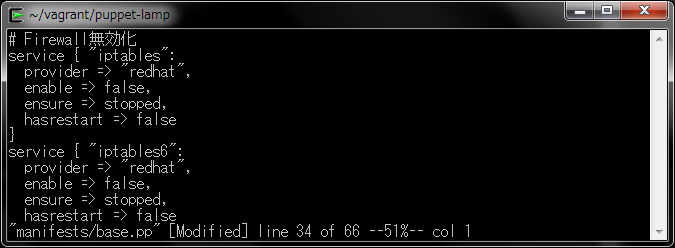
- SELinux無効化
SELinuxのポリシーを無効化します。
# SELinux無効化 exec { "SELinux": command => '/bin/sed -i -e "s|^SELINUX=.*$|SELINUX=disabled|" /etc/sysconfig/selinux' }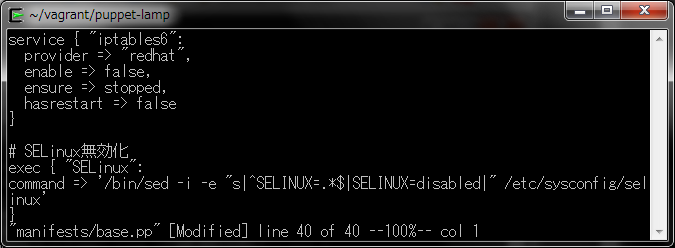
- 起動オプション設定
SELinuxの無効化に伴う、起動オプションの再設定を行います。
# 起動オプション設定 exec { "grub": command => '/bin/sed -i -e "s|quiet.*$|quiet enforcing=0|" /etc/grub.conf' }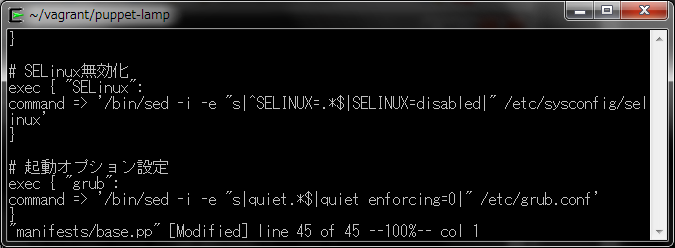
- MACアドレスの自動保存無効化
MACアドレスの保存ファイル名を/dev/nullに設定し、MACアドレスの自動保存を無効化します。
exec { "ignore mac": command => "/bin/sed -i -e 's|/etc/udev/rules.d/70-persistent-net.rules|/dev/null|g' /lib/udev/write_net_rules" }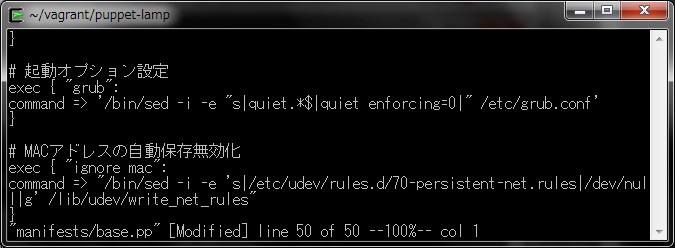
- TimeZone設定
Boxのタイムゾーンを、GMTからJSTに変更します。
exec { "timezone": command => '/bin/cp /usr/share/zoneinfo/Asia/Tokyo /etc/localtime' }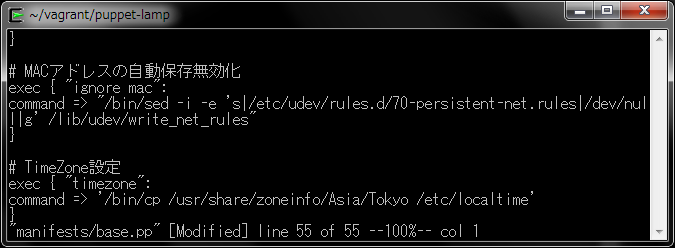
- Locale設定
システムロケールを、ja_JP.utf8に変更します。
# Locale設定 exec { "locale": command => "/bin/sed -i -e 's/LANG.*$/LANG=\"ja_JP.utf8\"/' /etc/sysconfig/i18n" }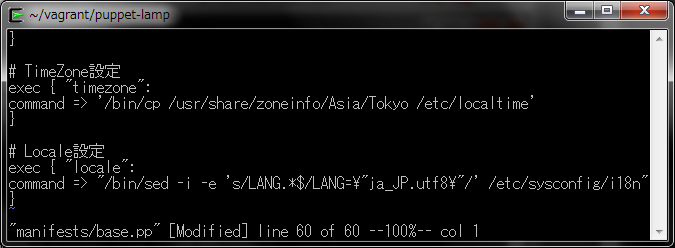
- マニフェストの指定
作成したマニフェストをVagrantfileに指定し、マニフェストの検索パスおよび、マニフェスト内で使用する変数を定義します。
$ vi Vagrantfile
config.vm.provision :puppet do |puppet| puppet.manifests_path = "manifests" puppet.facter = { "myfqdn" => "puppet-lamp.vagrantup.com", "myname" => "puppet-lamp", "myaddr" => "192.168.0.31" } puppet.manifest_file = "base.pp" end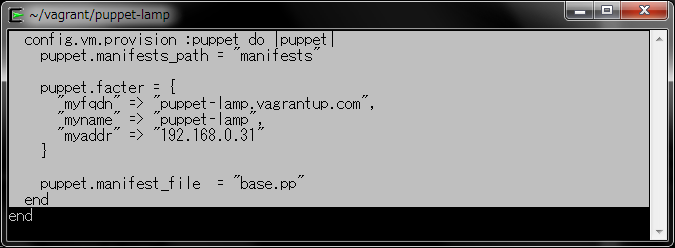
- マニフェストの実行
マニフェストを実行します。
$ vagrant up --provision
vagrant up --provision Bringing machine 'default' up with 'virtualbox' provider... [default] Clearing any previously set forwarded ports... [default] Clearing any previously set network interfaces... [default] Preparing network interfaces based on configuration... [default] Forwarding ports... [default] -- 22 => 2222 (adapter 1) [default] Booting VM... [default] Waiting for machine to boot. This may take a few minutes... DL is deprecated, please use Fiddle [default] Machine booted and ready! [default] Configuring and enabling network interfaces... [default] Mounting shared folders... [default] -- /vagrant [default] -- /tmp/vagrant-puppet-1/manifests [default] Running provisioner: shell... [default] Running: D:/TEMP/vagrant-shell20140123-3260-yp0znh [default] Running provisioner: shell... [default] Running: D:/TEMP/vagrant-shell20140123-3260-pmruhl [default] Running provisioner: shell... [default] Running: D:/TEMP/vagrant-shell20140123-3260-13ro05b [default] Running provisioner: shell... [default] Running: D:/TEMP/vagrant-shell20140123-3260-8jghhk [default] Running provisioner: puppet...
Running Puppet with base.pp... Notice: Compiled catalog for localhost.flets-east.jp in environment production in 0.52 seconds Notice: /Stage[main]/Main/Exec[timezone]/returns: executed successfully Notice: /Stage[main]/Main/Exec[ignore mac]/returns: executed successfully Notice: /Stage[main]/Main/Exec[SELinux]/returns: executed successfully Notice: /Stage[main]/Main/Exec[grub]/returns: executed successfully Notice: /Stage[main]/Main/Exec[hostname]/returns: executed successfully Notice: /Stage[main]/Main/File[/etc/hosts]/content: content changed '{md5}54fb6627dbaa37721048e4549db3224d' to '{md5}3cb97600ab1a5f1504e9e815540713b5' Notice: /Stage[main]/Main/File[/etc/sysconfig/network]/content: content changed '{md5}42ef963609ead6add279e08d5dd0bbbd' to '{md5}2ab870e9dcd60c791e4f1bc402ba945e' Notice: /Stage[main]/Main/Exec[locale]/returns: executed successfully Notice: Finished catalog run in 0.77 seconds - 動作確認
Boxに接続し、ホスト名やhostsファイルなどの各設定ファイルが、マニフェストどおりに変更されているか確認します。
$ vagrant ssh
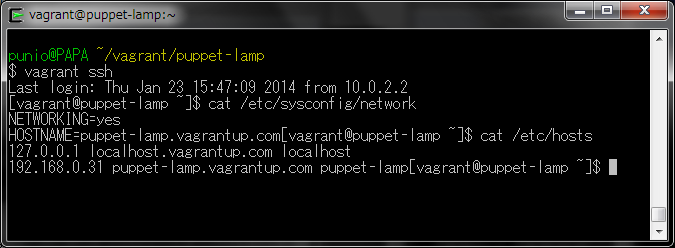
まとめ
ここまで、Puppet環境の構築から仮想マシンの基本設定を行うマニフェストの実行までを解説しました。
第2回は、LAMP環境を構築するマニフェストを作成し、プロビジョニングを行う方法を解説します。